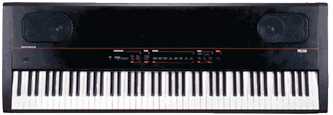Hi,
Forte, Forte SE and SP6 can load PC3/K/A sounds (also Artis, Artis SE, PC3LE, SP4 and SP5). But there are some details or terminology issues that some of you are not familiar with and I’m going to try to explain in this post. Of course, I would always recommend first to read the manual and check the Kurzweil Knowledge Base, that have lots of useful information.
I’m going to focus on loading PC3/K/A sounds on the Forte/Forte SE/SP6.
Files generated on the PC3 have extension .PC3.
Files generated on the PC3K have extension .P3K.
Files generated on the PC3A have extension .P3A.
Files generated on the Forte have extension .FOR.
Files generated on the Forte SE have extension .FSE.
Files generated on the SP6 have extension .SP6.
If you download one file in the ksetlist with these extensions you can load it in your Forte, Forte SE and SP6.
Samples
Kurzweil files have objects. Objects can be Programs, Multis, Keymaps, Samples, FX Chains among others.
All of those can be loaded from a file. And you will get those and more in files you download from ksetlist.
Sample objects are a little special. They can have sample data attached to them or not. By sample data I mean actual samples of a sound. Normally, when we talk about a sample object we just talk about the header of the sample, which includes information about the sample pointers, tuning, etc, but not the sample data itself.
Samples pointing to factory memory
Basically, a sample header can say “the sample data that I’m going to play is in the factory sample data of my keyboard between memory addresses X and Y”.
You can have a user sample object that is pointing to factory sample data. For example, in the PC3/K/A or Forte/Forte SE you can go into the Sample Editor change a loop point position and save that sample object as a user sample. When you store that sample into a file, it will NOT copy the factory sample data. But you will still have a user sample object that can load back into your unit.
In brief, sample objects pointing to factory address will NOT have sample data attached to them.
These sample objects are small. Few Kilobytes each at most.
Samples with user sample data
You can actually have samples with user sample data. PC3K, Forte and Forte SE let you load files with user sample data. Either coming from wave or aiff files, or from K26 or KRZ files. Those sample objects can have sample data. The Forte has 3.3 GB of space for user samples, the Forte SE 188 MB and the PC3K 128 MB.
These are files normally with Megabytes of sample data.
So, when you try to load a sample object with user sample data into the SP6/5/4 or PC3/LE/A/Artis/Artis SE you will get some sort of error.
At ksetlist we allow you to share samples with user sample data only if you own the rights of the samples. And, if they are large in megabytes, you ask me first. Some samples that you can find in some online sites might be copyrighted. We do NOT want those at ksetlist. We are all about sharing free stuff. Not copying other’s work. If you don’t know if a sample is copyrighted, do not share it. Just in case. Also we don’t allow samples that have been taking out of auto-samplers from products that are in the market. Never auto-sample some Kontakt library or an Ivory piano or any of those things. Those are big No-No’s!!! N.E.V.E.R. do that.
Auto-Sampling SOME sounds from old 70’s or 80’s keyboards? That’s normally accepted in the industry but, still, if you do it, try to get permission first. I’m not a lawyer and these things can get complicated. So, in general, try to avoid it. Just create new and exciting sounds!
Loading factory samples into different keyboards
So, what happens if you load a PC3 sample object, pointing to PC3 factory sample data, into a PC3K/A/PC3LE/Artis/Artis SE/SP4/SP5? Nothing bad. All’s good as long as they are just factory stuff, not Kore64. All those products have the factory samples in the same addresses.
But, what happens when you load those samples into a Forte/Forte SE or SP6? Weird sounds will happen. Because while these products have all those samples, they are in different addresses and in some cases even in different format.
Similar to Kore64/German Grand expansion samples. They are in different places in the Forte/Forte SE/SP6.
So, take that into consideration.
KUF files vs non KUF files
PC3 didn’t use KUF file format for updates. KUF file format is a compressed file that might include the operating system, objects, boot loader and more stuff. When we update a modern product, we just give you a KUF file. You install that, and that’s all. In PC3 times and before, you had to install the operating system first, then the objects, then whatever other components you needed to update. One by one. Each one of them in different files.
Forte vs Forte SE vs SP6
Forte has 16 GB of total (factory + user) sample space.
Forte SE and SP6 have 2 GB of sample space. These 2 keyboards have the exact same sample set.
So, obviously, not all Forte samples are in the Forte SE or SP6. So, some Forte objects will not sound properly in the Forte SE and SP6.
All these 3 products include the factory samples of the PC3 + Kore 64 + German Grand Exp… plus their own newer samples.
Old vs New
Always remember that New products can load old files. But Old products cannot load new files.
So, PC3/A/K/LE/Artis/Artis SE/SP4/SP5 cannot load Forte, Forte SE or SP6 files.
But Forte, Forte SE or SP6 can load them all.
PC3 objects
Some people have found that in the PC3 updates loaded at kurzweil.com you can get the PC3 factory objects in there because, as explained above, KUF files didn’t exist at that time.
So, they will load the whole PC3 file into their Forte/Forte SE/SP6 and will have lots of problems.
Factory objects have LOTS of stuff in there. Not only all the programs and multis, but all the keymaps, samples, velocity tables, and many, many, many more kind of objects. You do NOT want to have all that as user data in your Forte. That’s a bad thing. You will likely fill all your user IDs with duplicated objects, because the Forte will already have, for example, all the FX Chains of the PC3.
Then, Sample objects will load as is, and, as explained above, they point to different addresses in memory in the PC3 than in the Forte. So, a Program that uses a Keymap that uses a Sample that points to the wrong address will sound bad.
So, I totally do not recommend doing that.
As an exception, you can do the following if you still need one PC3 program. Load – Open the file and select just the programs you need and load them without dependencies.
If you load them with dependencies, then it will load the keymaps and samples dependent on that program having the same problems as when you load the whole file.
But if you load without dependencies, then just the programs will load. And, here is the good news, the keymaps and samples on the Forte/Forte SE/SP6 will have the same IDs than on the PC3. So, that program will use keymaps X, Y and Z, and those will be the correct ones! And as those keymaps will use the samples from the Forte or the Forte SE or the SP6, then they will sound correctly.
So, loading factory PC3 files without dependencies are OK.
Parameters vs Non Parameters
PC3/K/A don’t use virtual parameters. All the rest do.
What are virtual parameters? These parameters map a MOD in VAST with a physical controller with an entry value.
For example, in Forte, the first page when you edit a program is the Parameters page. You will see a list of parameters with the MIDI CC controller assigned to each one and their entry value. This is great for easy editing.
PC3/K/A didn’t use this.
So, when you load a PC3/K/A program into the Forte/Forte SE/SP6 and rest of products using virtual parameters, the system tries to auto-generate as many virtual parameters as possible and assign the best entry values and controllers to them. But the sytem can’t be perfect so normally you might want to go the parameter page and adjust some of those controllers and entry values. You can even change the name of the parameters that might not be the prettiest ones when they are auto-generated.
Enjoy,
Fran