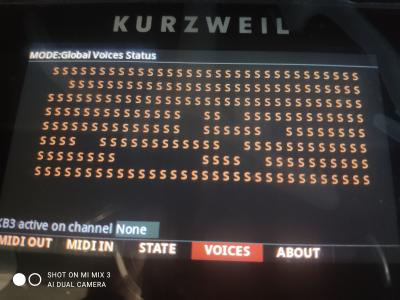Hi, I have just purchased a new PC4 (after having sold my SP6), and I have several problems with the new keyboard (OS versione 1.09):
1) Cannot load any file: i can navigate through the different directories, select a file (a patch or a MIDI file) but when I try to load it I receive a message that tells me "Media not formatted". It sounds strange to me, I can see the file but the media is not formatted? I have tried with two different USB pen (FAT32 formatted). How can I format it from the keyboard?
2) From the PC editor I cannot select user programs. Only the first 2000 pactehs. Is this normal?
3) It seems to me that some notes of the first program are slightly out of tune, so that I can hear a strange chorus-like effect when I play a few keys. Is this just an impression of mine?
4) When I try to edit a sound with the PC (44 Ez Tube EP) I receive the following message: Expected size 184, received 183.
I'm very disappointed. How can this happen after more than one year that this keyboard is on the merket? I really hope that someone could help me!
Thank you in advance,
Luigi
Hi,
1)The "Media not formatted" issue, if it's with MIDI files, it's most likely because of an 8 character limit on the name (we need to expand it, of course, and we have filed a bug). Please try to use short file names and see if that works.
PC4 files, on the other hand, should allow longer file names. Let me know if you have any problem with that.
2) Known issue that will be fixed in a future update.
3) You can edit the tuning of every single key in every velocity there if you want to...
4) This is fixed in current Beta OS. A new release will come soon.
Regards,
Fran
Dear Hipogrito, thanks for your support. Regarding the issues:
1) It solved the problems with long filenames while dealing with patches, but I still get an error on MIDI files (tried several files, same message: Unknown file format).
2) Hmm, more than one year to fix this? Doesn't seem to be difficult to be solved. This is not a dramatic issue, but....
3) I am referring to the first sound of the PC4, and I wonder if I am the only one that has this problem: try to play a chord with G2 and G3 with the sustain pedal pressed. This does not happen if I play the same chord but with a +2 key transposition. Regarding the key tuning, should I have to tune the piano sound by myself if it is out of tune? The patch n° 1? OK, I can try to do it, but I think that a serious manufacturer, if this problem can be reproduced, should fix this, and not let me fix it... This is an importnat issue, that affects the most important sound of the keyboard
4) Again, can't I use the Editor because of this? Doesn't seem to be that difficult to fix. After more than year from the PC4 release..... This is an important issue
It seems to me I have purchased a beta product. In any case thank you very very much Hipogrito for your support, at least I am able to load patches, and this is a lot, even if I still have a few days to decide if return my PC4 and buy another keyboard.
Thanks,
Luigi
Ciao Luigi,
I got today a PC4-7 (and updated it to 1.09 OS).
1) I can confirm also on programs that you can't load - or even open - long name files. The error message is the same.
3) I didn't notice, on the contrary, any tuning problems on program #1, with or without pedal and using the keys you mentioned.
2-4) I did not try the editor yet, but if I edit program #44 from the keyboard I get no error.
HTH
C.
If anybody wants to try the latest Beta, that fixes the 1-off bug mentioned above, please send me an email at fran (at) ycrdi (dot) com
Regards,
Fran
Follow up... I tried both the iPad and the Mac editors on the program #44. No error. Is it a Windows related bug?
FYI, after having played with the Dyn 9ft Grand patch, I have dramatically improved the 'detuning' effect that occurs while playing several G notes (e.g. a C chord with G C E G keys) several times with the pedal down editing the sound and changing the keymaps of the Layers 7 11 and 12 from 1007 to 1001. I don't know if this is just a suggestion of mine because it seems to me to be the only one to experience the problem, but in case someone else experiences the same problem I suggest giving my solution a try. And, please, let me know if it sounds reasonable....
Best, Luigi
Luigi - Can you comment on the steps/difficulty of transitioning from your SP-6 to the PC-4? (Specifically, porting all your user programs and multis?) I'm considering a transition and am wondering how smoothly it will go. Thank You
SP-6, K2500X, K2600R, PC2R, Various K1xxx, MicroPiano
@jeffw_00Sorry, I've just this now. I actually have not converted any of the patches of the SP6 so I have no experience regarding this. In any case, I was not able to import sounds from the PC4 editor, so I have lost my Prophet Sync patch that I cannot find (is it among the SP6 presets?).
As a side note, it seems to me that I am not the only one to discover this "out-of-tune" problem: I have just read a review in which it is said:
"Worse, though, I discovered that in the firmware I tested, v1.06, many piano programs have out-of-tune notes. The flagship Program 1, for example, has four frequently used bass notes that beat obviously with octaves and fifths played above. The discrepancy moves to different pitches when the sample keymap has been modified for other programs, but it's not only the 9ft sample set that seems to be affected. In fact, only the old legacy piano sounds were bang in tune. I asked Kurzweil about it, and they said they're aware of the issue, are investigating, and plan to fix it in an update. It's not a difficult fix — a user prepared to investigate it and work through all the affected velocity layers could in fact fix it themselves — so I'm sure this will happen."
Well, this was published in March 2020, more than a year ago.
The source is Kurzweil PC4 (soundonsound.com)
The situation has not changed in v1.09 ?
So, I think we all can pretend that in 2021, Kurzweil fixes this problem that exists since 2019, as soon as possible, like many others. Do you agree with me?
Hi Luigi
Feel free to post all your suggestions/issues on the Mastering VAST thread
https://forums.godlike.com.au/index.php?topic=6790.0
Currently this Ksetlist forum has little to no activity at all
So it's more likely the Kurzweil team read the users input on the Mastering VAST forum instead
Cheers
Hi,
Porting programs from SP6 to PC4 is trivial. Both products have the same factory samples so the programs will be ported perfectly, just by loading them. Of course in the PC4 you would be able to use more controllers to do more real time control.
I'm not entering on how factory programs are or not because it's not my thing but on the PC4 you can edit the keymaps and samples of any piano and put the tuning of any layer to your liking. You can also edit the Tuning Maps, which lets you add a tuning offset per key in your programs. For example, if you have a program in equal temperament but you want to "stretch it" you can do it just using the Tuning Maps. But, you can also do all kinds of alternate tunings with that system.
Regarding KSetlist. It's very much alive, but the main purpose of Ksetlist is to offer sounds not to be a technical discussion forum. We have this forum and some questions get answered, but I agree that Mastering VAST is a better place for technical questions. Those guys are great!
Regards,
Fran
Hello users, I have the following problem, I have noticed that sometimes during a few minutes of use on piano or programs made with my samples, the polyphony is blocked. I found it weird given the amount of polyphony it brings (256) and found that vocals stick when playing in the "Global Voices Status" display. They should all turn off after playing, sometimes it takes time to do so but other times it remains as in the photo (without sounding). I noticed that the error occurs only when using your own keymap (6 layers, each with about 30 WAVs). And from then on it affects the other programs. I do not know if it is an error of some configuration of mine or the system has that fault with keymap loaded with external samples. Have they presented something similar?
Thanks.